There are two options for file editors: built-in and external. The external text editor is defined in the Software integration Configuration Settings page. Use the View > Use built-in model editor menu option to toggle using the built-in model editor or the external one.
To edit a model file
Select the model in the list.
Double-click the model.
Or right-click the selected model and choose File actions > Edit from the menu.
Or select the Models > Edit model menu option.
Or click ![]() in the toolbar.
in the toolbar.
To edit a file that does not contain a model:
In the Files tab on the right side of the window, select the file to edit.
Right-click the file and choose Open in > External editor or Open in > Built-in editor from the menu.
Or double-click the file to open the file in an external editor (e.g., .R files open in RStudio, if configured in the Software Integrations Settings dialog.
If Built-in editor is selected, the editor opens below the model overview area.
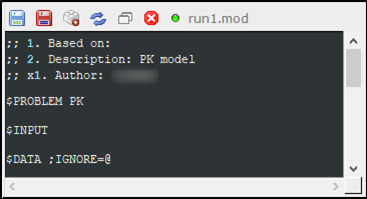
Type directly in the editor area to modify the file contents.
Use the icons in the editor toolbar to:
Save the file edits (![]() ).
).
Save the edits to a different file (![]() ).
).
Create a duplicate file (![]() ).
).
Reload the file contents in the editor (![]() ).
).
Open the editor in a separate window (![]() ).
).
Close the editor (![]() ).
).